3D Designing
Our Fab Lab journey took a thrilling turn this week as we ventured into the uncharted territory of 3D design! This wasn't just about adding another software program to our toolkits; it was about embarking on a voyage into a whole new dimension of creation. The first day was dedicated to building the essential foundation for our future flights of 3D imagination. We delved into the intricacies of Fusion 360, our trusty design software. Learning to navigate the 3D workspace felt like charting a course through a new world. Unlike the familiar flat interface of traditional design tools, here we encountered axes, planes, and viewpoints that demanded a whole new way of thinking spatially. Grasping the key differences between the flat world of 2D and the dynamic world of 3D space was crucial, like learning the language of this digital realm. We explored the fundamental tools that would be our instruments of creation: the extrude tool to build walls from flat shapes, the revolve tool to sculpt objects of rotation, and the powerful combine tool to merge and manipulate our designs. By the end of the day, we had built the launchpad for our flights of 3D imagination, eager to see what fantastical creations we could bring to life.
Day 1: Building the Foundations
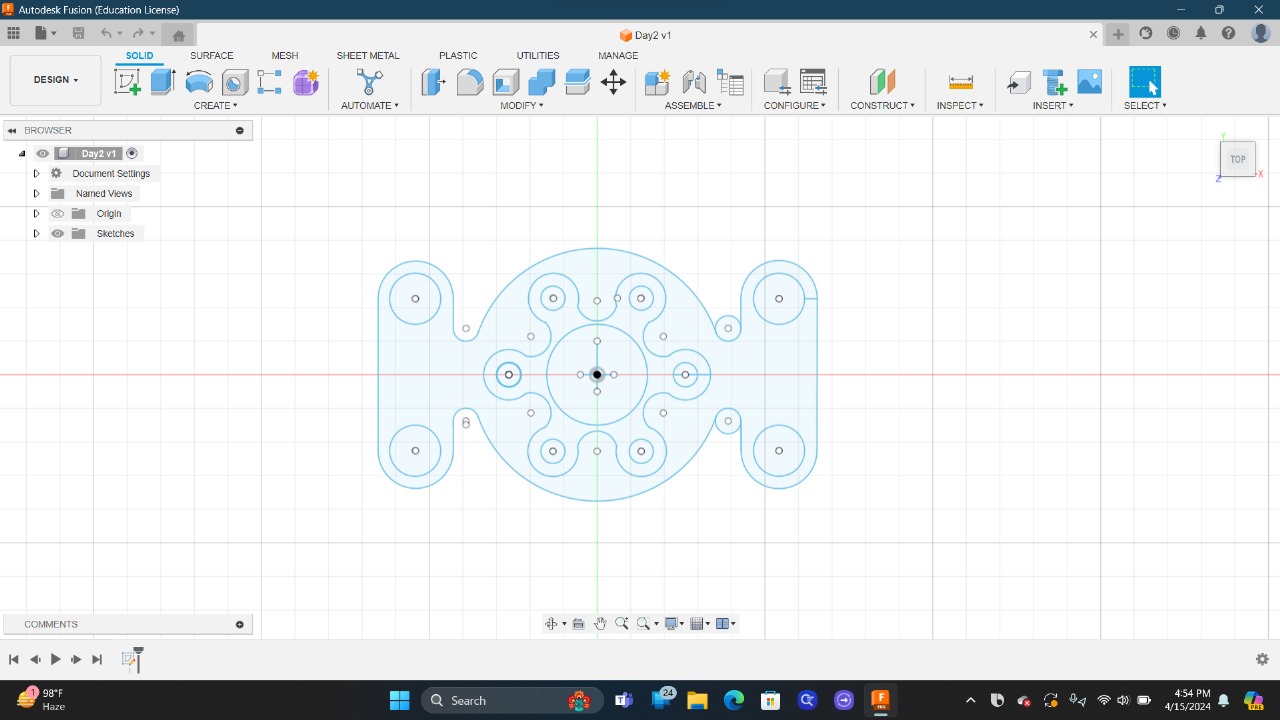
Our Fab Lab journey took a sharp turn this week as we ventured into the thrilling world of 3D design! First things first – conquering the basics of Fusion 360. We explored the software interface, learning how to navigate the 3D workspace and understand the key differences between 2D and 3D space. It may seem simple, but mastering these fundamentals is like laying the groundwork for a future skyscraper!
Day 2: Mastering 2D Shapes
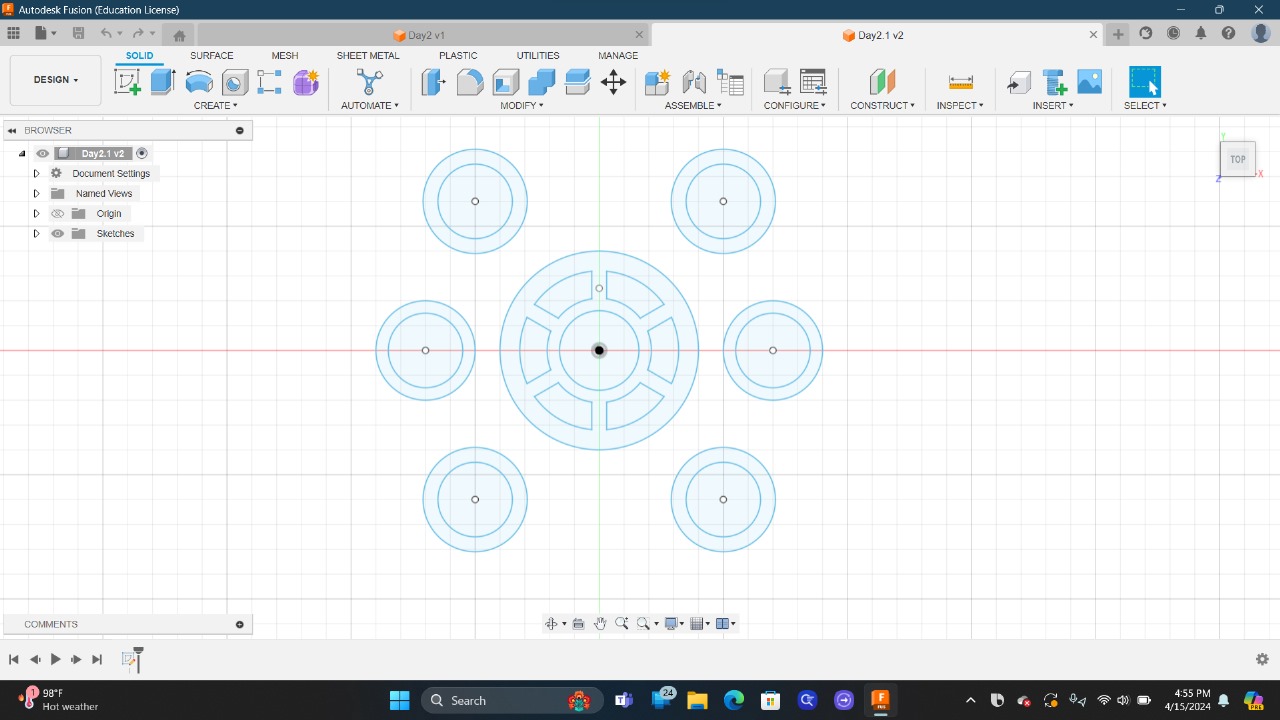
Day two honed our precision and control. We practiced creating the essential building blocks of any 3D design: basic 2D shapes like squares, circles, and lines. These seemingly simple forms might seem like a basic exercise, but they were the foundation upon which all our future models would be built. Just like an architect begins with detailed blueprints, our journey started with mastering the tools that would translate our ideas into reality. We learned to use precise measurements and keyboard shortcuts to ensure perfect symmetry and clean lines in our 2D sketches. This wasn't just rote repetition; it was about honing the skills to translate ideas from the flat, 2D world into the dynamic realm of 3D. Through meticulous practice, we visualized how a simple square could become the base of a building, a circle could morph into a wheel, or a line could be extruded to create a beam. By the end of the day, our digital sketchbooks were filled with the building blocks that would soon become intricate designs, a testament to the power of starting with a solid foundation.
Day 3: From Flat to Fantastic - Introduction to 3D Modeling
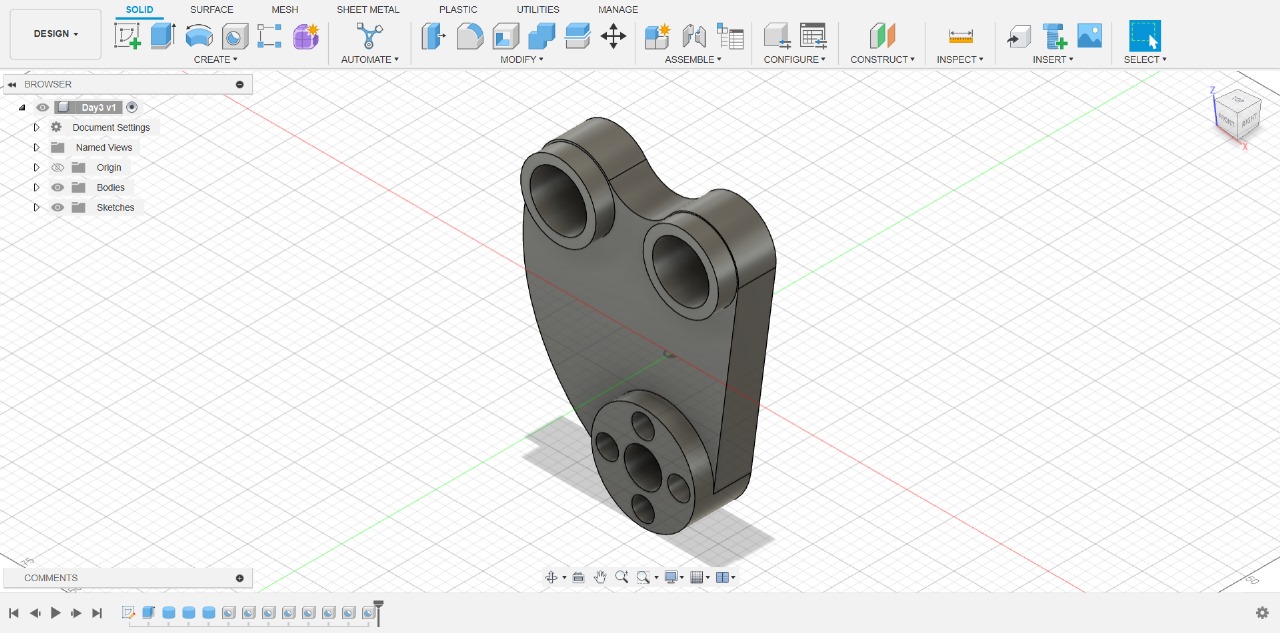
The excitement soared on day three as we transitioned from static 2D sketches to the exhilarating realm of 3D modeling! This was where our imagination truly took flight. Fusion 360 offered a plethora of tools and techniques, and we began learning how to transform our flat sketches into the captivating world of 3D forms. Imagine basic geometric shapes like cubes and spheres morphing into intricate and awe-inspiring designs. We explored the extrude tool, pushing out flat shapes to create walls and platforms for our creations. The revolve tool allowed us to spin shapes around an axis, creating cylinders, cones, and even complex gears. The possibilities seemed endless as we practiced manipulating these fundamental shapes to build the basic structures of our future models.
Day 4: Bringing Ideas to Life - 3D Modeling Exploration
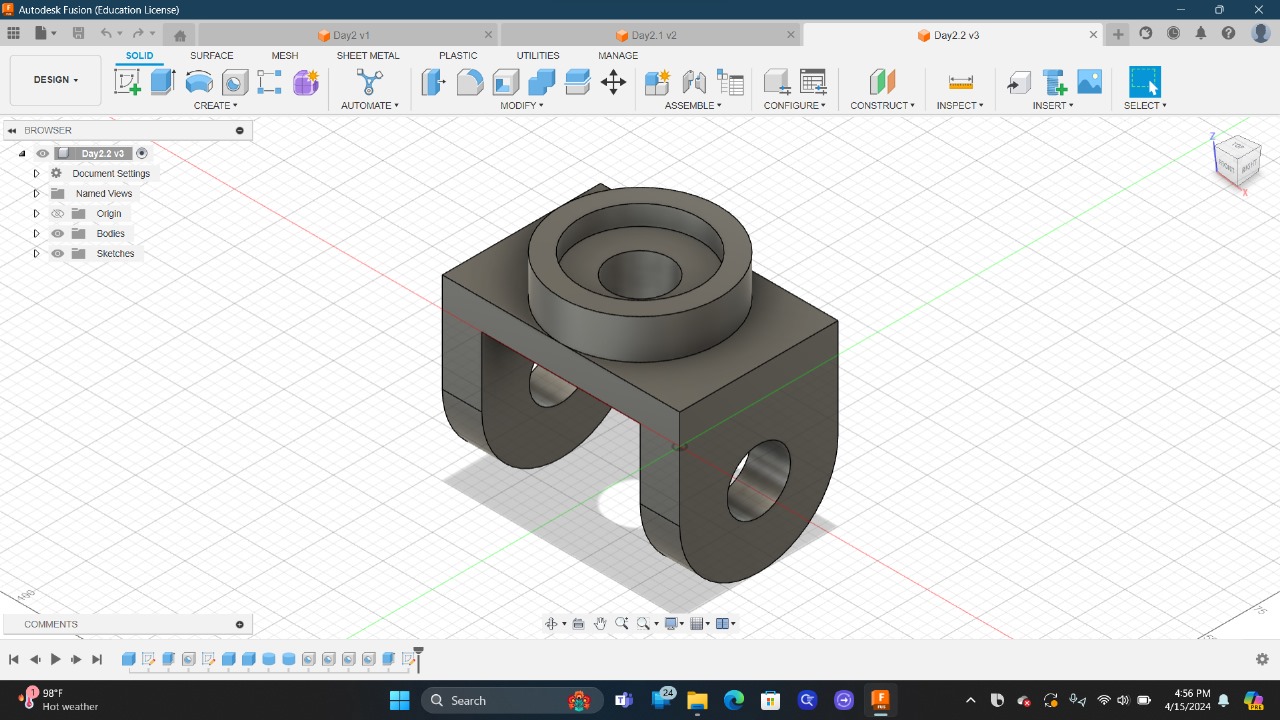
Fueled by the previous day's successes, day four was dedicated to exploring the vast capabilities of 3D modeling. We delved deeper into Fusion 360's toolbox, learning how to manipulate shapes, add details, and refine our designs. This hands-on practice allowed us to unleash our creativity, crafting 3D models that reflected our unique ideas and interests.Fueled by this inspiration, we dove deeper into Fusion 360, learning advanced techniques to create intricate details that mimicked nature's brilliance. This day wasn't just about creating cool models; it was about understanding the power of sustainable design and the potential technology holds to learn from nature.
Day 5: Refining and Detailing - Bringing Polish to our Designs
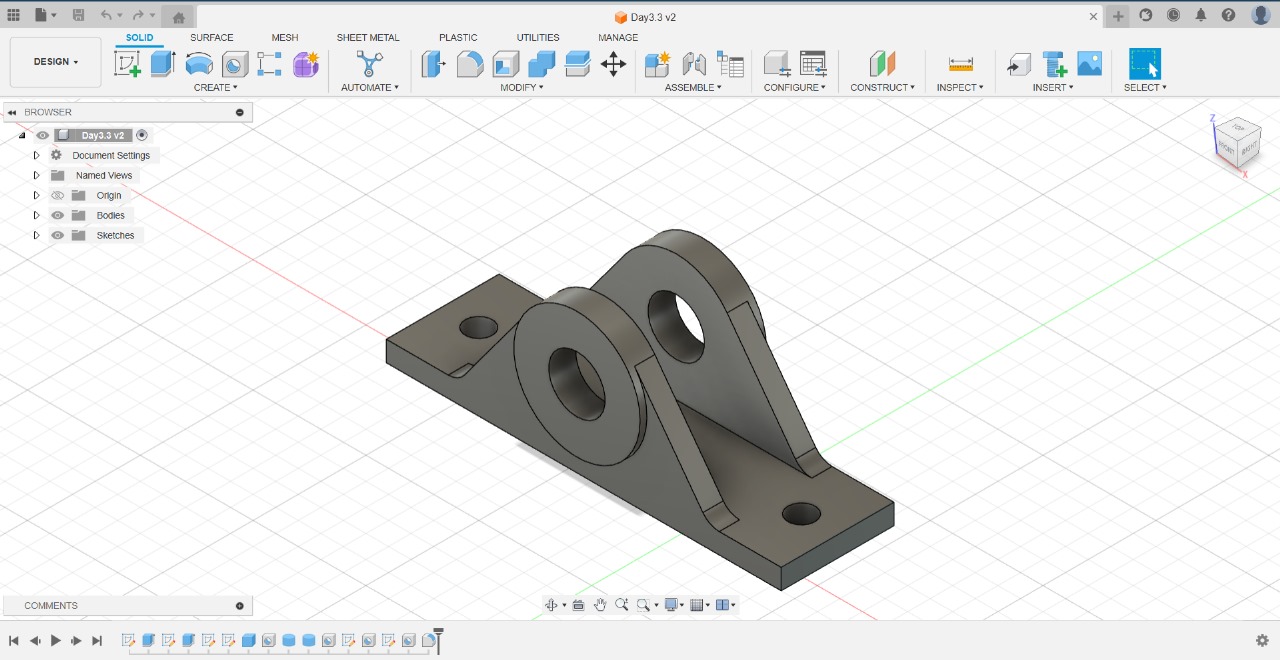
Day five was dedicated to taking our 3D models to the next level. We learned the art of refining our designs, focusing on making them smoother, more precise, and visually appealing. Adding details, adjusting textures, and exploring different rendering options all came into play as we meticulously polished our creations.
Day 6: Sharing Our Masterpieces - Collaboration and Beyond
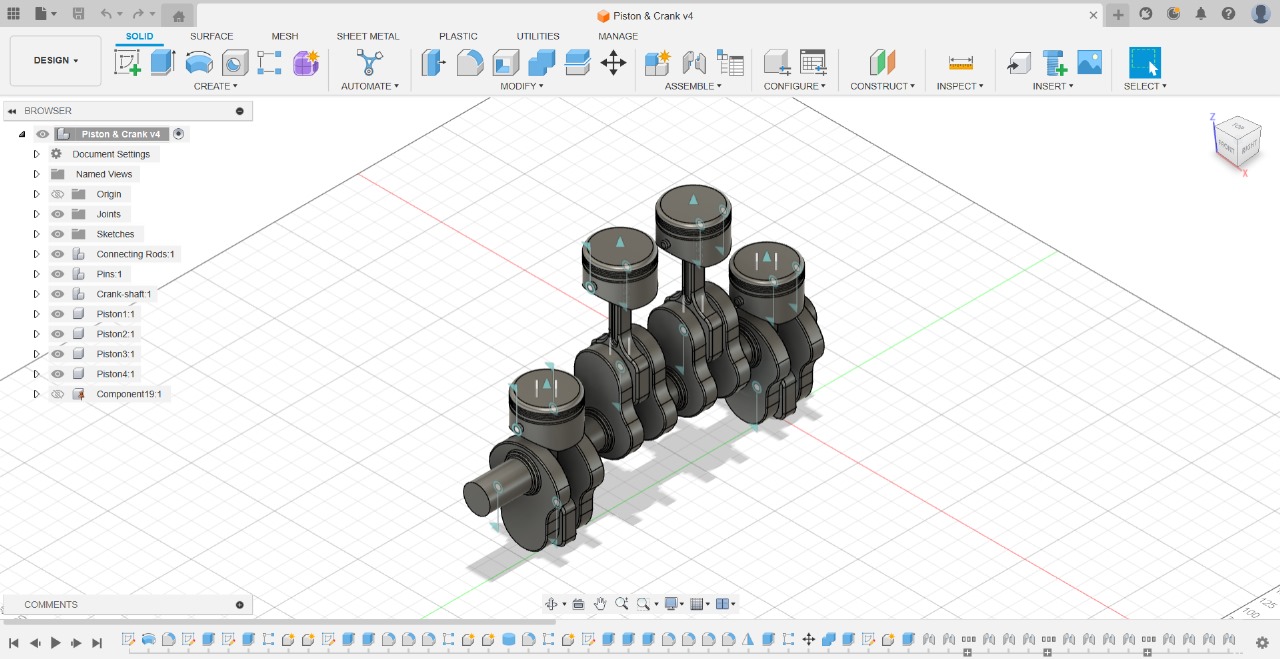
Day six took on a collaborative approach. We learned how to share our 3D models with others, allowing us to receive feedback, compare designs, and work together on projects. This opened up a world of possibilities, from showcasing our creations with classmates to potentially collaborating on larger design projects.As the day progressed, a menagerie of biomimicry marvels emerged on our screens. What began as basic geometric shapes were morphing into intricate representations of nature's wonders, a testament to the power of detail and artistic expression in 3D design.
Day 7: Soaring High - Crafting Complex Creations
The final day of our 3D design adventure arrived, and it was time to put our newfound skills to the ultimate test. Today, we weren't confined to specific exercises or tutorials; this was our chance to create a complex model of our choosing.Using the skills we honed throughout the week, we delved deeper into the world of 3D design, focusing on the artistry of detail. Our once basic models, built with simple shapes on day three, were now ready for their close-up. This was where the magic happened – where 3D design became an extension of our imagination.